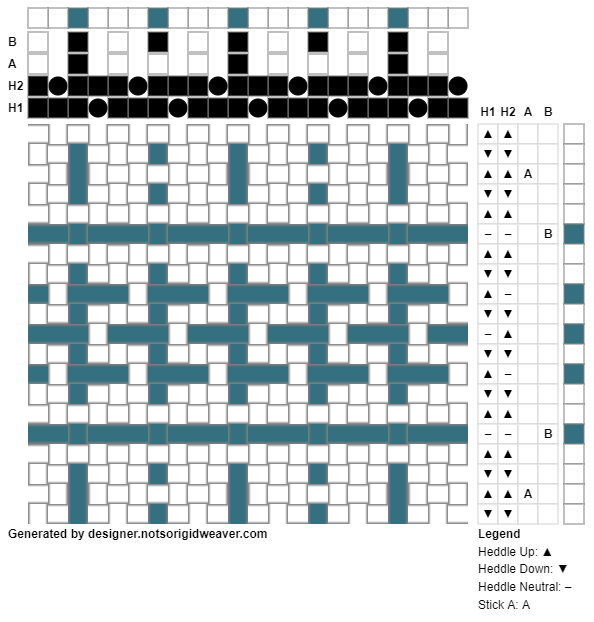How to find yarn colors for weaving software
designcolorsWeaving design software lets you preview designs on your computer, but how do you match the color of your yarn to the colors on the screen? Computers represent colors as numbers, and can display millions of possible shades. There's a few different ways that computers can represent colors, but one common one, and the one used in Not So Rigid Designer is Hex color codes, which look something like #9900FF.
Going From Yarn to Software #
If you have a specific yarn picked out that you’d like to represent in software, you might find that someone else has already figured out a color! I found two sources that include a lot of weaving yarns. Halycon Yarn has “RGB and Hex digital color approximations for yarn colors” for a wide range of yarns that they sell, with a swatch of the color around a photo of the yarn, while Lunatic Fringe has a list for their Tubular Spectrum, and also Maurice Brassard Cotton.
If your yarn isn’t on one of those lists, another option is to use a tool that can extract colors from an image. Graphics software often has an “eyedropper” tool to let you pick out colors of a particular pixel, and there’s other tools that try to represent a representative color palette from an image, like https://coolors.co/image-picker. You can use this on a close up of your yarn, or an image to get inspiration for a color palette. You’ll see here that there’s a lot of variation - some areas of a photo may be almost black due to shadows. Hover over the colors in the palette to see the hex code.
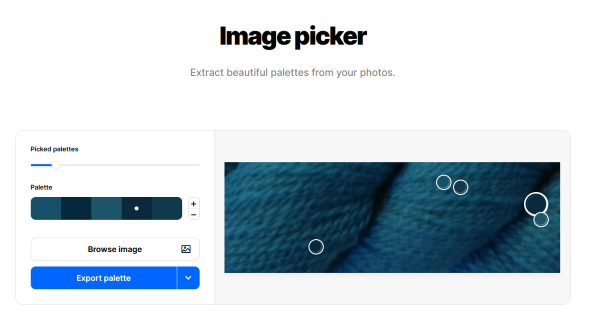
Finally, most weaving software will let you pick colors from some sort of color picker tool, and you can just fiddle with that to find something close enough. Depending on the purpose of your design, it’s often enough to just distinguish the “blue” yarn from the “grey” yarn, and even the more sophisticated methods above aren’t perfect either! Not So Rigid Designer provides a starter color palette that I picked based on a variety of weaving cotton yarns and is great at getting you started with a design without fussing too much over color, and you can always refine the colors later.
Going From Software to Yarn #
Another thing you might want to do is go from hex colors to yarn - you’ve worked out a nice design, now you want to find yarns.
If you’ve got a specific kind of yarn in mind, probably the best thing to do is just look at the yarn itself, or photos - even for yarns with a deep selection of colors, there’s only going to be a couple that are close.
If you’re not decided on what yarn to use yet, I’ve found two neat sites that go from hex colors to yarn, but tend to be more focused on knitting & crochet yarns, many of which will work well on rigid heddle loom. Temperature-blanket.com has tool that let you go from hex codes to yarn; they have a lot of the big brands including many carried in big box stores. Vividfax’s Wayfinder includes more smaller brands you’d find in your local yarn store.
Some final notes on color matching #
Most software represents yarn as a single color, and this is very useful for design, but a single color is never going to perfectly represent a yarn, which has shadows, sheen, and may also have color variations in the dyeing. Don’t obsess too much over finding the perfect color match in software, as there’s no such thing! And make sure to confirm your yarn selection with the actual yarns, like looking at the cones or skeins next to each other, twisting the yarns around each other, making yarn wraps, or sampling - these are all very useful design tools to make sure the actual yarns work together!
Check out Not So Rigid Designer, the online weaving software for rigid heddle loom weavers!