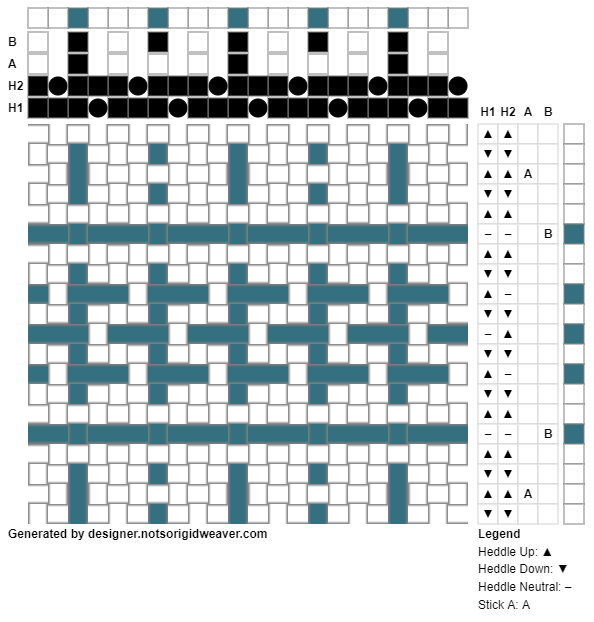Not So Rigid Designer now has Threading Diagrams!
planning projectsNot So Rigid DesignerWeaving Softwarepick-updraftsThreading diagrams are a big feature many people have asked for in Not So Rigid Designer, and I’ve been working on it for a while, but I got hung up on some technical issues and the fact that there’s many possible ways to thread the same design, and that I’d want to show more than one of them! So I put it on the backburner for a few months and came back to it, and then everything clicked! Threading diagrams are now available to Premium users of Not So Rigid Designer as I refine them a bit. They’ll be available to all subscribers later this summer!
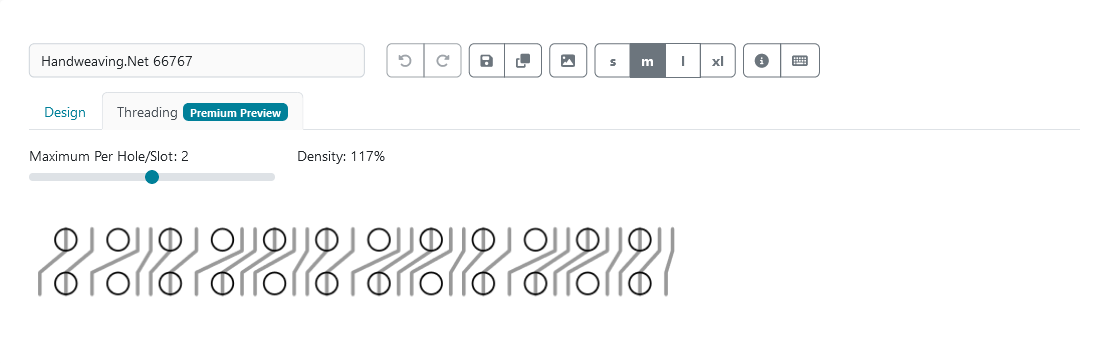
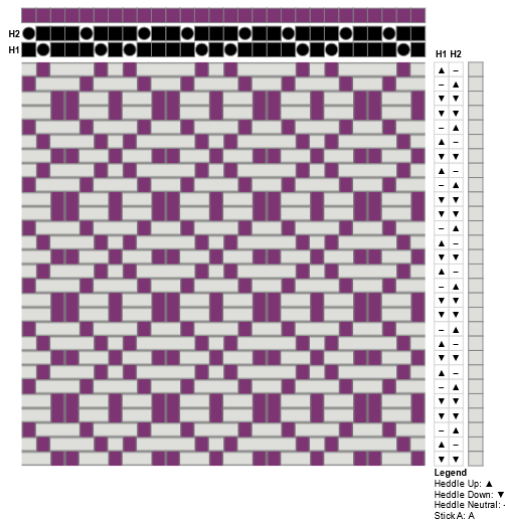
Threading diagrams are on a separate tab from the design view. They show a diagram of how the threads travel through the heddles; pick up sticks aren’t represented. You can currently control the maximum number of threads per position in the heddle (aka a hole or slot), from 1-3. This then (usually) impacts the density. This doesn’t give access to every possible option but it gives up to 3 different starting points, depending on the design. Usually it’s pretty good, but I recommend taking a look at it and seeing if there’s any threads that could be a little straighter before warping your loom!
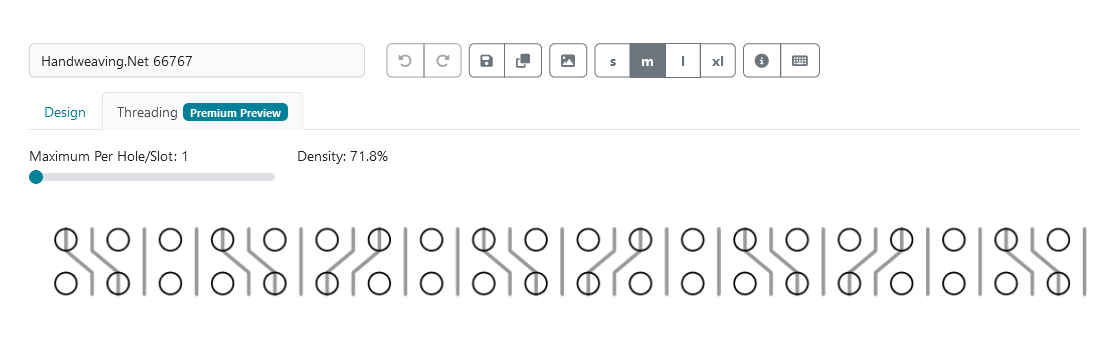
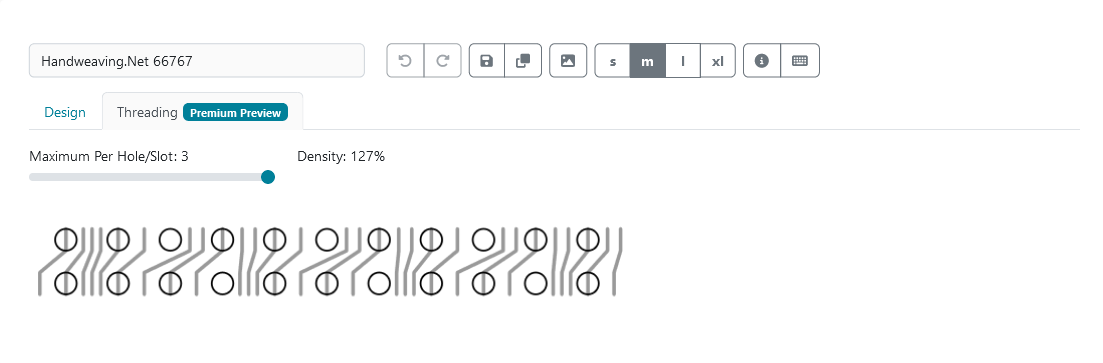
And what is density? Density is just the number of threads over the number of holes and slots in the heddle - 100% density is 1 thread per hole and slot. The density times the DPI of the heddle is then the final sett - a 10 DPI heddle with a 150% density threading is a 15 EPI sett. Liz Gipson goes into this concept more over on her blog at Yarnworker. And speaking of Liz, the threading diagrams are definitely inspired by the minimalist style that she uses and sometimes calls spaghetti diagrams; I’ve also seen similar diagrams from the Handweaving Academy. There’s a lot of creative ways people have drawn threading diagrams trying to represent all of the 3d motion of the yarns and heddles in 2d, but this approach is nice and simple!
Threading diagrams are mostly useful for multi-heddle weaves, but, they also can show you different options for more complicated single heddle weaves with different numbers of threads in different holes and slots.
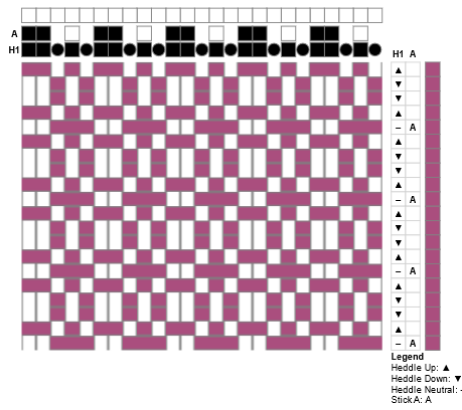
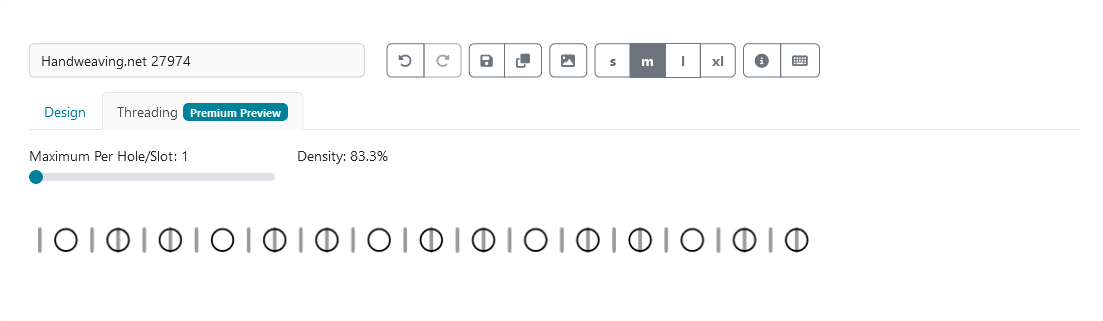
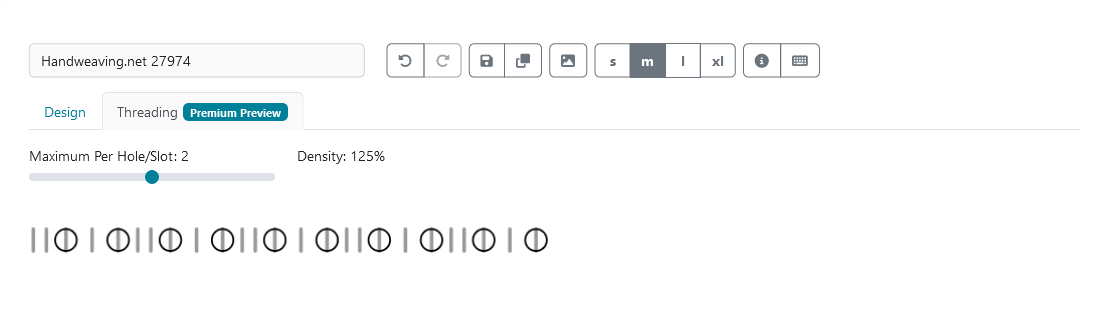
These are at the point where they’re functional but there’s room for improvement. Over the next few weeks I’ll be tweaking the look of them, adding color, making the size adjustable, and making the image saveable like the draft is. Longer term I want to think more on how to deal with a “summary” for a larger design.
- Next: Buying Canadian Yarn
- Previous: How to find yarn colors for weaving software
Check out Not So Rigid Designer, the online weaving software for rigid heddle loom weavers!